This
might’ve happened with you many times. You feel an urge to view your memorable
messages, photos and videos so that you can rekindle those moments, but find
out that you had already deleted them. Now, you can’t do anything but repent
and curse the moment when you took that decision. Luckily, we’ve a fix for you.
Yes! You can easily recover deleted Facebook messages, photos and videos
whenever you feel like retrieving something deleted or old. Here in this post,
we’ll study how to do so. Let’s get started:
Steps to recover deleted Facebook messages, photos and videos
To
recover deleted Facebook messages, photos and videos, you’ll need to follow a
series of simple steps mentioned below:
Step
1. Log in to your Facebook account
 |
Step
2. Go to Facebook General account settings. Here,
you’ll see an option to download a copy of your Facebook Data. Just
click on it
Step
3. On the next page, you’ll see a Download Archive
button, Click on it to proceed further
Step
4. Now, you’ll be asked to enter your password to
continue (This is a security step by Facebook). Type in your Facebook Password
and click Submit
Step
5. On the next screen, you’ll be shown that a download
link for your data will be sent to the email ID you’ve used to create your
Facebook account
Step
6. Wait for some time and check your mail. You’ll see a
mail in your inbox from Facebook containing the link to download all your data.
Click on the link to download the file
Step
7. The downloaded file will be in .zip format. You can
unzip it using RAR achiever. On opening the folder, you’ll see your messages,
photos, videos, friend list etc. All of these files will be in .html format.
To
open any particular file:
- Double click on the file
- Select your favorite browser you want to open your media with
The
file will be opened in your browser where you’ll have access to all your data.
That’s
it! You’ve successfully come across on how to recover deleted Facebook
messages, photos, and videos. Now it’s time for some practical. Login to your
account, follow above-mentioned steps and successfully recover your deleted
Facebook messages, photos and videos.


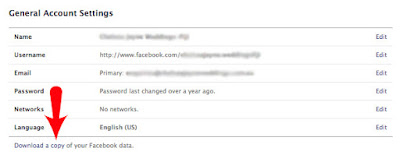
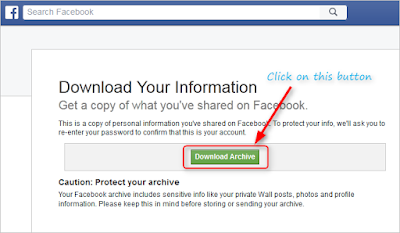

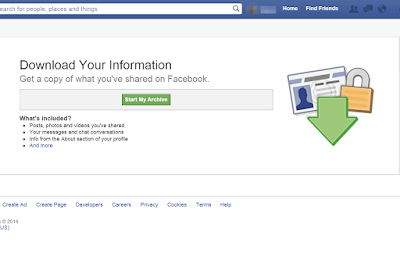
No comments:
Post a Comment