Most of you must be familiar with iOS 10, the
latest iPhone operating system introduced by Apple last month. The new
operating system features a plethora of features and enhancements to play with.
Even if you’re not a tech geek, you might still be interested to know what the
iOS 10 has in store for you. That’s why we’ve come up with this post, where we’ll
have a quick overview of latest iOS 10 features. Let’s get started.
Quick roundup of latest iOS 10 features
iMessages
One of the major changes in iOS 10 is made in
the iMessages app. Yes! Apple’s default messaging application received a plenty
of new features that’ll bring your conversations to life. These new features
and a completely redesigned interface makes iMessage a tough rival to other
messaging services like Facebook Messenger, WhatsApp and Snapchat.
Let’s have a look at what iMessage app has to
offer:
- Stickers
iMessages
app has received its own App Store from where you can download stickers, GIFs
and much more. Apple added four set of sticker packs in iOS 10.You can use them
as per your choice.
- Tapback
Tapback
feature is also there within the new iMessages app. It lets you quickly reply
to the sent message using emoticons. Tapback has many advantages. You can reply
to your messages very quickly without having to type anything. Moreover, you
can show the reader how the message he sent made you feel. Seriously the new
feature is worth!
- Bigger Emoji
Among so
many new features, introduced in the new iMessages app in iOS 10 is the ability
to send bigger emoji, which looks even better and make your conversations more
lively and interesting.
- App Store
The new
iMessages app also has its own App Store featuring a variety of apps, games,
and stickers.
- Digital Touch
With
digital touch, your iPhone’s screen becomes your canvas, on which you can write
or doodle anything. Whatever you write or doodle will be sent to the
conversation, with an animation of how you drew it. This is pretty much fun! You
can also do so on your photos and videos.
- Manage Attachments
With the
iMessage app in iOS 10, it’s very easy to manage attachments you send or receive.
This way you can manage your iMessage attachments quite smartly and can keep
your iPhone free from clutter.
Effects
The new
iMessages app also features plenty of effects to choose from. These effects add
new colors to your conversations and make them more live and interactive.
- Send GIFs
The
iMessages app in iOS 10 also allows you to send GIF images. And what’s more
exciting is that you don’t even need to search for them manually. You can find
them within the app itself.
- Markup images
You can
also mark images in iMessage in iOS 10. It’s pretty much fun to draw a monkey
face on your friend’s picture and share it in a group. Enjoy!
- Quickly Send Selfies
Guess what
can be better than sending an emoji? Sending a Bitmoji? No. Sending a GIF? No.
Let me tell you, it’s when you send your actual facial reaction to the message
you’ve got. Nothing can beat this experience. It has its own charm and
iMessages app iOS 10 lets you do so. You can quickly send selfies.
Music
The music app has also received a plenty of new
features. Let’s have a look:
- Shuffle
In the new
music app, you can easily shuffle songs from your library, from an album or
from the now playing view.
- Download and manage music
With the
new and redesigned Apple music app in iOS, it has become very easy to download
new songs and manage music library. Apart from this, you can easily
differentiate between songs downloaded to your device and the ones available
for streaming.
- Optimize storage
The new
Apple Music app in iOS 10 also includes a new Optimize storage feature that
makes it quite easy to manage space on your handset and ensures that you don’t
run out of storage space too soon.
- Lyrics
The app
now features built-in support for displaying lyrics to the songs being played.
This way you can sing along your favorite songs quite easily.
Photos
Apart from the iMessages and the Apple Music
app, the Photos app has also received some major changes (most of the changes
are borrowed from Google Photos).
Let’s have a look at what the new Photos app
has got:
- Searchable Objects
With the
new photos app, you can search for people, objects, and texts and more in your
photos.
The
feature may seem very common, but it often comes handy every once in a while.
Just imagine when you need to send your friend’s photos and he/she is demanding
to send it soon. At such instant, instead of traversing through each and every
photo, you can simply search for his/her name in the photos app and you’re
done. Pretty impressive! Isn’t it?
- Memories
The
memories tab in the Photos app stores your memories. Here, you’ll find
different albums generated periodically by the app itself, based on certain
context. It can be anything, a name, time, place or people you were with.
Seriously! It’s the best way to relive those incredible moments once again.
Lock Screen
Here’s what the new lock screen in iOS 10 has
to offer:
- Quick reply from lock screen
The new
lock screen in iOS 10 lets you quickly reply to notification from your lock
screen, without having to navigate to the app itself. Now, you can directly
reply to your WhatsApp messages and you don’t even need to open the app. This
saves a lot of your time.
- Quickly call favorite contacts
All thanks
to quick access to widgets, you can easily make quick calls to your favorite
contacts without having to unlock the phone.
- Disable press to unlock
In order
to revamp the lock screen for iOS 10, Apple has made a significant change in
the unlocking behavior for iOS. Now, instead of keeping your finger on the
Touch ID sensor, you’ve to press the button to unlock your device. This is
pretty much confusing, especially for new users. However, the best part is that
you can disable the feature and set it to the default method.
Others
Apart from the above mentioned apps, several other
features are also their within iOS 10. Let’s have a look:
- View voicemail transcripts
Apple has
also introduced a new transcription feature for voicemail that automatically
transcripts your unread voicemails.
- Find your parked car location
With a
newly introduced feature in the Maps app, you can automatically find your car
location. When you leave you car parked, iOS 10 will remember the location and
notify you later.
- Clear all notifications
Apple has
also introduced an option to clear all notifications of all 3D Touch capable
devices in iOS 10.
- Remove stock apps
Now there is no need to create Extras folder
and drag all unused apps in it. Apple has introduced a new feature in iOS 10
that lets you delete all unwanted stock apps.
Home app
Revived in iOS 10, Home is the only app you’ll need to control all the smart home
(HomeKit) devices you’ve. Once you’ve set the devices using their own apps and
pairing systems, you’ll be able to use them within the app. From here, you can
easily control all the devices.
Our list of latest iOS 10 features ends here.
So, if you own an iOS device running the latest OS version, it’s time to go
through all the features and get more familiar with them. But if you’re still
running the old iOS 9, we recommend you update your iOS device to iOS 10 and
unlock a world of new features and advanced functionalities. Enjoy!

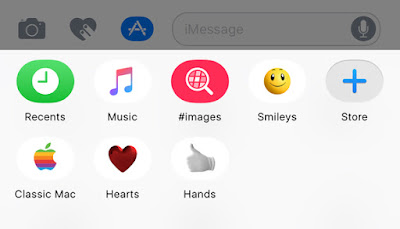


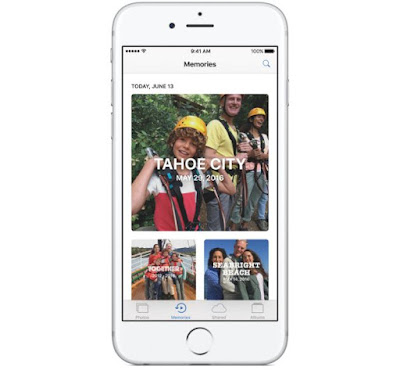


No comments:
Post a Comment